8 SEO Extensions for Chrome You Can’t Ignore in 2025
Pixbrand Team
Published: 15/04/2025
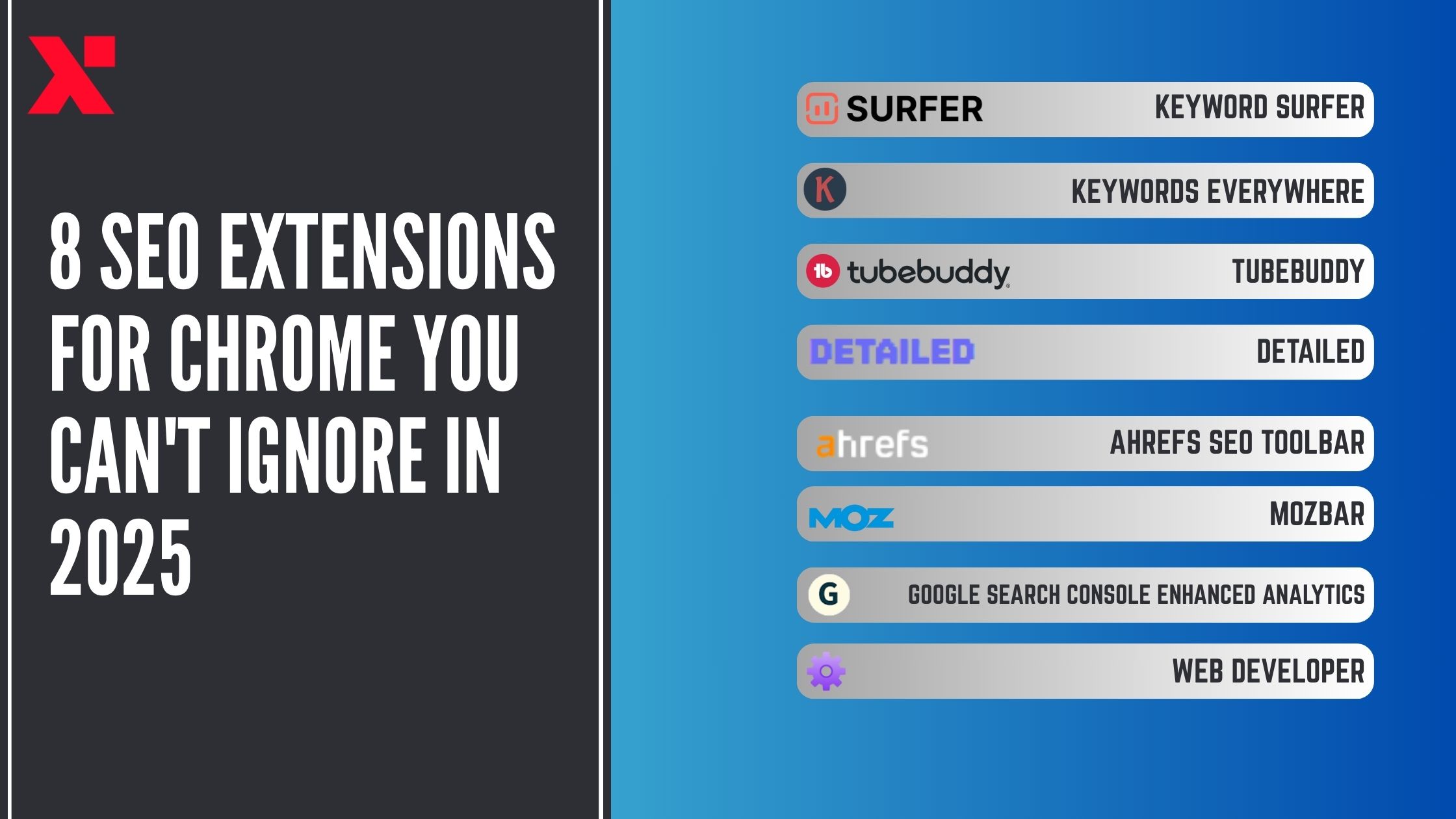
Today, a lot of companies rely on Search Engine Optimization, or SEO for their marketing activities and digital marketing aspirations. Not to mention the fact that the process itself is tiring and tough. Because there are multiple activities involved for SEO teams, a lot of experts use different Chrome extensions to bring velocity and uniformity to their routine tasks.
The fact that experts can use a lot of them for free is another big reason why adding them to Google Chrome makes a lot of sense.
In this post, we have broken down the extensions into different categories based on their utility. They are given below:
- Keyword Research Chrome Extensions
- All-in-One Chrome Extensions
- Technical SEO Chrome Extensions
Keyword Research Chrome Extensions
The right keywords are extremely important in giving SEO strategy the direction it needs. The ones with good search volume are good fits for your keyword research.
Helping you with this keyword research, here are a few popular Chrome extensions that are really good.
Keyword Surfer
Keyword Surfer is a watered down version of another popular tool, Keywords Everywhere. While the tool is free to use, it has been developed exclusively for Google Chrome. On searching, you will find the search volume of each keyword on the right. On the sidebar of the interface, the related keywords are also displayed.
One of the biggest highlights about this tool is that it offers support to multiple countries, making it accessible to a wide range of audiences.
Keywords Everywhere
With more than one million installs, Keywords Everywhere is one of the most popular Chrome extensions for SEO. This extension brings search volumes for keywords from different platforms, such as YouTube, Google, Keyword Planner, and Search Console among others.
What makes Keywords Everywhere unique is that it adds accurate search volumes right into Google’s Keyword Planner, which is a good proposition to have.
TubeBuddy
TubeBuddy is another very popular Chrome extension that looks after the SEO for YouTube and also has more than a million installs. On entering a keyword into this tool, you will get insights about the search volume, competition, and also analyzing if the keyword is worth integrating into your channel or not.
What makes it a good choice is that the main features of TubeBuddy are free to use.
All-in-one Chrome Extensions
These tools look into multiple aspects of your SEO while also being used for multiple other use cases as well. To put it in a nutshell, these extensions are pretty versatile in nature.
Detailed
Founded by famous SEO blogger Glen Allsopp, the Detailed SEO extension offers page-level insights on SEO at just the click of a single button. The interface displays important on-page elements such as title and meta tags, and also the nested structure of header tags, while also evaluating the images to check if the alt tags are missing.
The most promising aspect about Detailed is that it is perhaps the simplest tool in the whole list, and it also covers base when looking for other information on other platforms like Moz, Ahrefs, Wayback Machine, or SEMRush.
Ahrefs SEO Toolbar
This toolbar is a Chrome extension from one of the most reputed SEO brands, and allows you to check out different on-page elements, image optimization, and indexability, all for free. It also offers related keyword suggestions in Google’s results, among other results.
The paid subscription to Ahrefs also allows users to access important metrics such as URL Rating and Domain Rating.
Mozbar
Developed by Moz, Mozbar is one of the most popular Chrome extensions. Similar to Detailed, browsing a web page offers you insight into the important on-page elements like title and meta description, but what you also get are HTTP status updates as well as link metrics.
One of the standout features of Mozbar is that when you browse a webpage or create reviews of any listings, it displays both the Page as well as Domain Authority for free.
Technical SEO Chrome Extensions
While there are some really good tools offering full-fledged SEO audits, it’s not really feasible to expect the same from an SEO extension.
Let’s have a look at a few SEO extensions that cater to one specific area of technical SEO that offer further insights or understands the areas of improvement.
Google Search Console Enhanced Analytics
This is a great extension that helps you save a lot of time within the Google Search Console. You can quickly change the dates of comparison beyond Google defaults, display percentage change, search volumes, and also come with an export feature with the newly generated metrics.
The most amazing thing about this extension is its export feature, cutting down time to fetch details significantly.
Web Developer
This SEO extension tool adds a range of web developer tools that will be preferred by technical SEOs, like evaluating web pages in different types of layouts on multiple devices, understanding the order of stacking, and also highlighting the images that have alt text missing in them.
Conclusion
This is the wrap-up on some of the most promising Chrome extensions that you can work with. We hope that you will be able to help enterprises in fulfilling their SEO aspirations and get them the visibility they are looking for when it comes to search pages.
